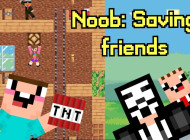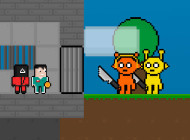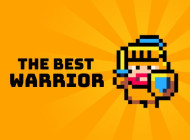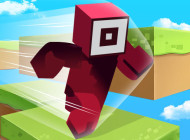Paper Miningcraft Ender Update
About: Paper Miningcraft Ender Update
If you want to try the final part of Paper Minecraft, play Paper Minecraft Ender Update. The entire final dimension and more exciting items await you.
The last gate frame consists of two blocks. Use the Ender's eye to click on one frame to make a black path appear; just jump into it to go to the end.
The format is similar if you are choosing survival mode. You need to find a dungeon and bring a diamond pickaxe to create a final gate.
Controls
[1 to 9]: Select Item
[Click] - Place or Mine
[WASD]: Move / Jump
[E]: Open/Close Inventory
[E+hover]: Open/Close Chest, Crafting Table, Door
[Space]: Drop a single tile from a stack while dragging.
[F]: Eat food.
[N]: Label a sign or chest
[Q]: Drop items
[P] Pause / Unpause
[T]: Talk / Command
[O]: Save your game.
[M]: Music / Sounds
[Shift]: Sprint.