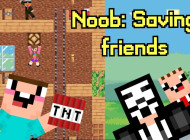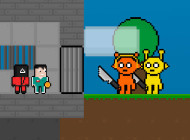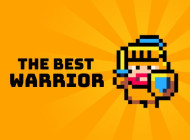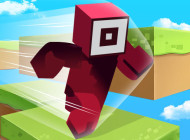Minecraft 2D
About: Minecraft 2D
Playing Minecraft 2D is similar to playing the original Minecraft version. It's still an interesting combination of survival and creative gameplay. Please enjoy seeing what's interesting about the new version of Minecraft 2D!
Features
• A weird mix of survival and creative gameplay...
• Minecraft crafting and inventory system
• Caves
• Ore generation
• World generation
• 2 different layers to place blocks
• TREES
• 196 blocks tall by 1,000 blocks wide
• 32 different blocks
• 33 different items
• Minecraft music
• Minecraft sounds
• One glorious biome
How to play
If you know how to play Minecraft, then great! That will help, but there are still a few major things that are different.
Oh, BTW, the recipe book doesn't work; you have to craft it the old way.
Controls
Movement
"A" or "D"—left and right
"W" or "Space": jump
"V" while moving—sprint
Placing/mining
"Click"—hold to mine, click to place
"Click" + "B" does what the mouse normally does, but in the "back layer". (Scroll to the bottom to find out what the back layer is.)
Inventory
"E": open/close inventory
"Click": pick up or place items
"Click" + "R": pick up half the stack of items or place one item.
"Click" + "X" + "Z" deletes the whole stack of items clicked (be careful).
Other
"C": look slightly further in the direction of the mouse.
Smelt items by putting them on the crafting table.
Hold "R" and click the flag; it resets your world and generates a new one.